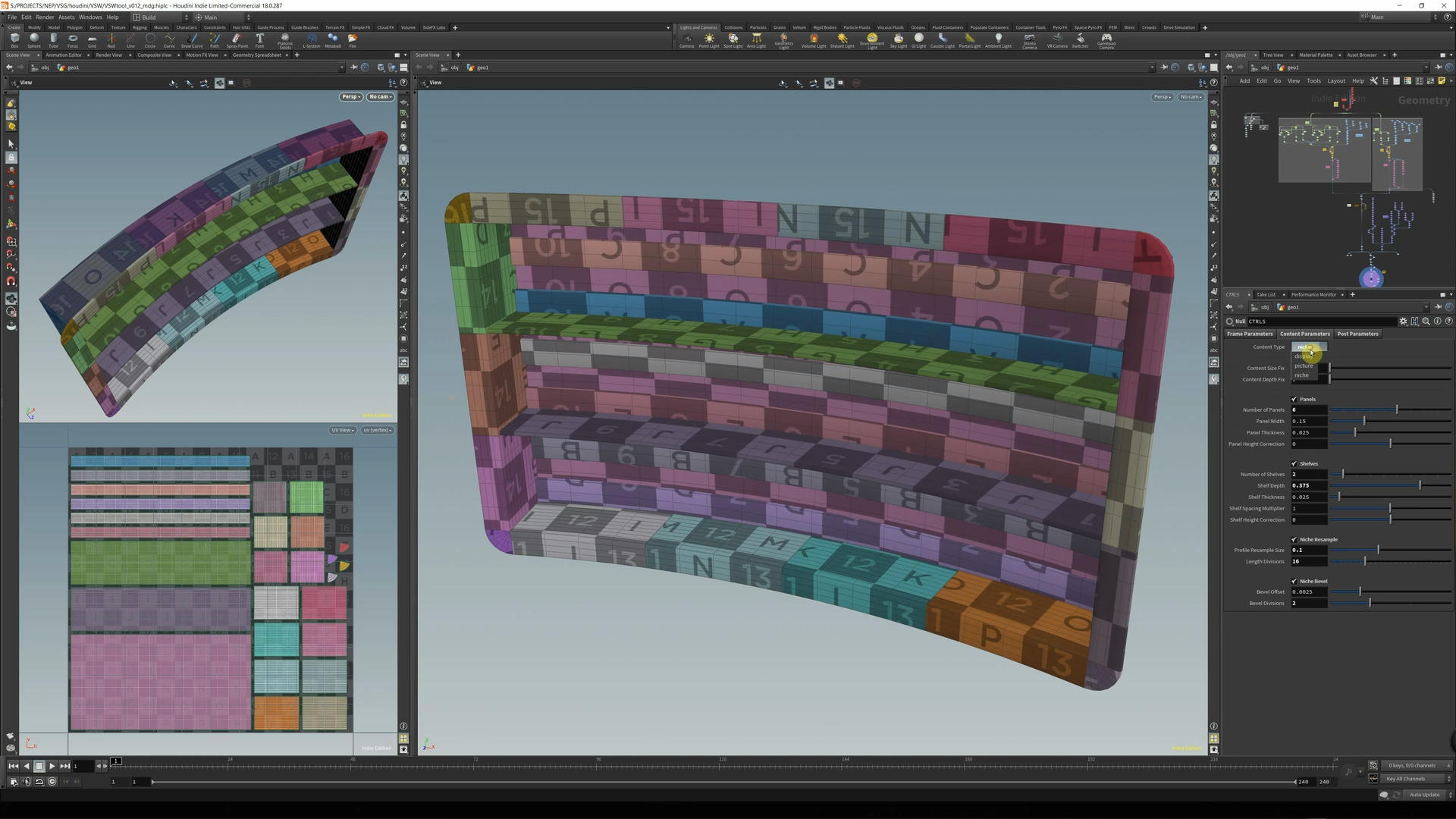During the IBC2019 I was introduced to the amazing augmented reality work of NEP The Netherlands for the Ziggo Sport Formula 1 studio. Afterwards I pitched them the idea to do a pilot project on “procedural generation for realtime virtual studio setups” which could speed up the creation process for them significantly, while being a great practice for me building a procedural tool for a real purpose.
We agreed it would be most useful to start with some kind of “Virtual Studio Wall Generator” that could automatically generate the geometry for studio wall sections that could be connected together to form a bigger wall. This generic wall principle is applied a lot in both real and virtual studios. While seemingly simple, this tool has the potential to generate a lot of variations in terms of wall layout, details and materials for building all kinds of studio environments relatively easy.
Schematic for the Virtual Studio Wall Generator
A visit to the Ziggo Sport Formula 1 studio at NEP in Hilversum gave me good reference (see below) for the kind of variations the tool should be able to generate. Based on this and other references, I divided the virtual wall construction into five building blocks that can be put together in various ways: baseboard, column, wall section, frame and crown molding. The schematic above shows the idea behind the individual building blocks and how they connect.
Reference for the VSW Frame Tool (source: Ziggo Sport F1 Studio, NEP)
We agreed to start with the frame tool, that should be able to generate picture frames, display frames and frames for niches (with panels, shelves or other ways to decorate the studio). The frames should have adjustable frame dimensions, trim profiles, corner styles and the frames should also be able to be bent for use on curved walls. For every part, proper UVs should be generated as well.
The way I approached the build of this tool is to split its construction up into several smaller tools that perform reusable tasks, with in the back of my mind that I could reuse them later for setting up tools for the other building blocks.
The video below demonstrates the first (work in progress) version of the frame tool as I showed it to the team at NEP to explain the potential of this procedural approach.
VSW frame tool demo in Houdini 18 (December 2019, WIP)
With the valuable feedback I received from the team at NEP I continued improving the frame tool. But because my contact at NEP left the company shortly afterwards, the pilot project was unfortunately put on hold. This is why I want to share the current stage of the project here now. I hope to be able to continue working on it in the near future. Stay tuned for more updates!